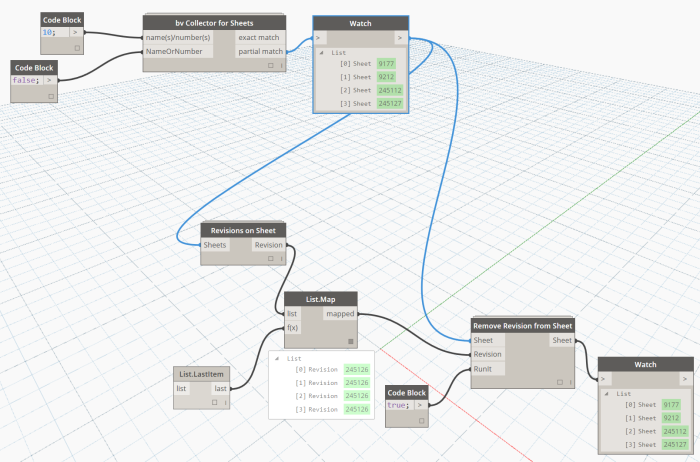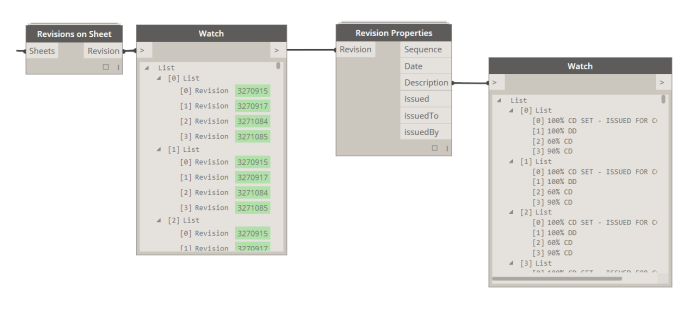Also refer to http://archi-lab.net/
Note: This list includes some UI nodes from \bin\archilabUI.dll
Add Revisions to Sheet
Add Shared Parameter to Project
Apply View Template
Cell Style Settings
Change Family Type
Clear List
Color Settings
Colored Surface Display Style
Colored Surface Settings
Combine by Pattern
Create Annotation Tag
Create Placeholder Sheet
Current Document
Curve.Level
Delete Elements
Delete Linked Model Keynote Tags
Delete Unnamed Reference Planes
Dispatch
Door Set Handing
Duplicate Item Indices
Element Ids
Elements Fom Linked File in Room
Elements in Room
Elements on Sheet
Export Image by View
Fill Pattern
Filled Region Area
Filled Region Boundary Curves
Get All Detail Groups
Get All Dimension Styles
Get All Elements From Linked Model
Get All Keynote Tags
Get All Line Styles
Get All Revisions
Get All Viewport Types
Get All Views
Get Built In Parameter
Get Design Options
Get Documents
Get Elements by Category/Level
Get Filled Regions
Get Host Element
Get Level by Name
Get Line Style by Name
Get Rooms by Level
Get Sheet Viewports
Get Tagged Element Id
Get Text Note Type by Name
Get Type Parameter
Get Unplaced Groups
Get Views from View Set
Get Worksets
GH Point to DY Point
Group Curves
Id to Element
Isolate in View
Key Schedule
Legend Settings
Level.LevelAbove
Local Printers Names
Marker Settings
Marker&Text Display Style
Mass Addition
New Section Box View By Elements
Override Fill Pattern in View
Parameter Group
Phase Demolished
PolyCurve by Profile Family Type
Print PDF
Remap UV Domain
Remove Revision from Sheet
Rename Files
Revision Properties
Revisions on Sheet
Rotate Family
Schedule Appearance
Schedule Formatting
Schedule Sorting Grouping
Schedule Title Appearance
Schedules on Sheets
Select Model Lines by Style
Set BuiltIn Parameter
Set Type Parameter
Slice String
String From List
Tag Host Element
Tag Text
Transform Origin
Viewport Properties
Workset.ByName
Export Range
Fill Pattern Targets
Fit Direction Type
Image File Type
Image Resolution
Parameter Groups
Parameter Types
Print Range
Print Settings
View Sets
Zoom Fit Type