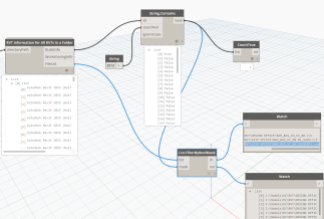This simple node will search a String for another string, and replace it with a third string. As can be seen below, it also works for lists.
Core
Out of the box Core nodes
If
The If node takes a logical test and then returns a true or false result based on this test. It has three inputs:
test
true – what should the output be if test is true?
false – what should the output be if test is false?
Simple examples:
More advanced example:
via https://twitter.com/ColinMcCrone/status/697217235304075265
List.UniqueItems
List.FilterByBoolMask
This takes a list of Booleans (true and false values) as a mask input, and another list as the ‘list to filter’. It then outputs an in list (where the Boolean result was true), and an out list (where the Boolean result was false). This works most reliably with matching length input lists.
String.Contains
This allows you to search a string for the existence of another string fragment inside it. It optionally can ignoreCase (default is to do a Case Sensitive search). It can work with List input at the str Input connection, and it outputs a boolean true / false list that can be used to filter other results.
Directory.Path
Code Block
Code Blocks are a hugely powerful core node that allow you to do many things by directly entering functions and code in the Code Block.
Code Block – String operations
via @VCDwhiz
Code Block – List methods
In the example below, various Flatten methods are shown in the Code Block. This would be an alternative to using the List.Flatten or Flatten nodes.
Source: https://twitter.com/Jos_ols/status/661822388112384000
More on Code Blocks at http://dynamobim.com/cbns-for-dummies/ such as: