This node simply takes an input set of data, and a Boolean switch. If the switch is true, the data is output. If the switch is false, the output is Empty List. This can be added to control the running of a script with master Boolean switches, or inline validation. In the case below, the List Length Validator confirms the input data has matching lengths, and the true output is used to control the flow in the Switch node.
Month: April 2016
Workflow: Building Masses from .OSM Files
Overview: This workflow allows the user to source .OSM files from www.openstreetmap.org, form a polygon from the building points, extrude them and turn them into individual families within Revit.
Packages: ‘Elk’, ‘Landform’ and ‘SpringNodes’.
Dynamo Script: Download from Dropbox
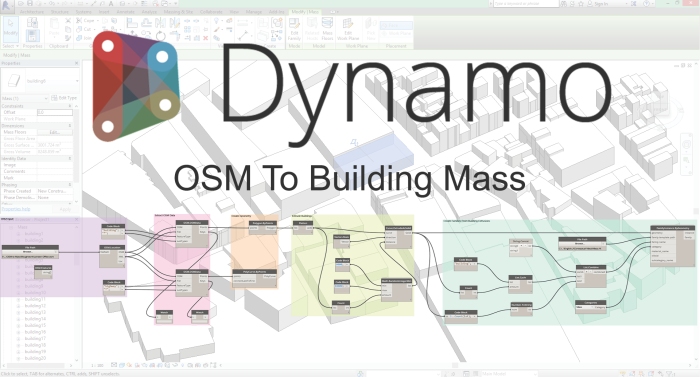
Workflow: Analysis of Evacuation Path Model Lines
Revit Beyond BIM has posted the steps and packages necessary to perform analysis on some model lines in Revit that represent the evacuation path. Also, Dynamo is used to create an analysis display for the accumulated distance of travel.

You can download the Revit file and Dynamo script by clicking on this link.
Source:
https://revitbeyondbim.wordpress.com/2016/04/22/evacuation-path-analysis-with-dynamo/
List of Curves to Room Separation Lines in Active View
Get View Dependent Elements from Linked Document
This will get view dependent elements (like Detail Items such as Filled Regions) from a linked document. Inputs:
· Linked document filename as string
· Category name
· Type name (results are filtered to include only this type)
· The “owner view” or the view that these elements live inside in the linked document
Get All Revit Links as Element List
Resource: LinkedIn Groups
If you want to learn about Dynamo and collaborate with like-minded users, check out these LinkedIn Groups:
Workflow: Drive Instance Parameter by Mapping Owner View via Excel
Quick Summary: get all instances of a specific family type , get the Owner View, get a parameter from the Owner View, use that parameter to lookup another value in an Excel sheet, then drive an instance parameter back into the family instances based on the Excel lookup.
Source: What Revit Wants
Batch Export Revit Views to IFC
This node takes 3 inputs:
- View prefix for views you want to export to IFC
- Target directory for the IFC files
- Optional: IFC version, current default is IFC2x3
When the node is Run, it filters through the Revit views to find those with the specified prefix, then it exports them as individual IFC files to the target directory. You could combine this with Web Request node to enable periodic execution (ie. automatic batch export).
Full credit goes to those who put the framework of this together over on the forum (also see ‘Credits’ in image below).
Isolated Pick Model Elements
This node will allow the user to pick model elements in desired order while isolating category.
https://screencast.autodesk.com/Embed/Timeline/2953357c-9059-4629-b7cd-4d680d50a2ba
Source: http://sixtysecondrevit.blogspot.com/2016/04/isolated-pick-selection-in-revit-with.html






