Process a Revit interference check report (HTML file) and extract the clash types (the categories of the clashing elements), all clashing elements and the total number of clashes. To generate an interference report in Revit, go to Collaborate > Interference Check > Run Interference Check.
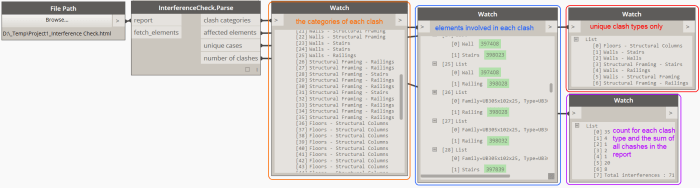
Inputs:
- report: a file path to the location of the report.
- fetch_elements: a Boolean toggle (True by default). When true, the node will attempt to fetch the elements involved in each clash. For this to be successful, the node must be executed from the Revit document that the report originated from. If the element does not exist any more, a null value will be returned instead. If you are executing from a different document (or from Sandbox mode), be sure to set “fetch_elements” to False. This will give you the ID of each element as a string for easy documentation.
Outputs:
- clash categories: all clashes in the report.
- affected elements: the elements involved in each individual clash.
- unique cases: each type of clash is listed here only once. Use this to filter in a specific type of clash (and thus its elements).
- number of clashes: a count for each unique clash type and the sum of all clashes found in the report. Useful for documentation purposes.
The expected result when “fetch_elements” is set to False:
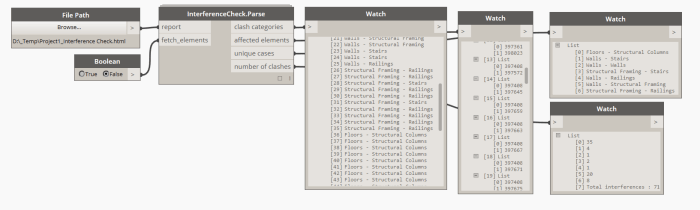
An example on how to filter a specific type of clash and fetch only its elements:

In very limited cases, a clash type may not be recognized successfully and will be categorized as “Unidentified”. Please report those cases to the repository.

This node returns only “Null” for all results. I have doublechecked that the path to html interference report is correct, and I run the Dynamo ocnnected to the test-file.
Running Dynamo Core 2.3.0.5885, Dynamo Revit 2.3.0.7661, Springnodes 203.1.0.